A customer lands on your site and finds your offer interesting. They have only one simple question before making that wonderful decision which will make you money. They go to your FAQs only to scroll through endless, poorly organized content.
Minutes tick by and frustration builds. They close the tab and their trust in your business is shaken. From their perspective: if you don’t care to answer small queries efficiently, how will you be able to service them?
That’s not just a lost lead—it’s a missed opportunity to make a lasting, positive impression. Not to mention the lost revenue.
On the other hand, if your FAQ was well-structured, the same visitor would leave your site feeling informed and ready to take the next step. Even if they didn’t purchase, your business would have stood out as professional and user-focused.
Here’s what you can do to refine your FAQ page:
Put the most relevant questions first
If you researched the internet and found a long list of possible questions, give them a second look and prioritize. Not all questions deserve a spot on your FAQ page.
- Group similar questions and eliminate duplicates.
- Analyze customer support tickets/ inquiries and Reddit threads to identify popular questions.
- Add new questions only if they’re relevant to a majority of users.
Use clear and concise language
- Replace technical terms and industry jargon with simple, everyday language.
- Limit answers to 1–3 brief paragraphs. Aim for 2-3 sentences per paragraph.
- Avoid overly formal phrasing—write as if you’re having a friendly conversation.
Example:
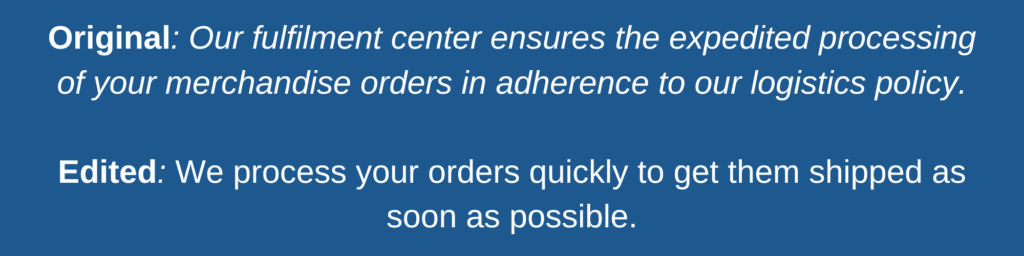
Break up text for better readability
- Use bullet points, numbered lists, or tables for detailed answers.
- Add headings and sub-headings for each section to guide users.
- Link sections that make logical sense to guide users into depth.
- Use bold or italics to emphasize key points.
Example:
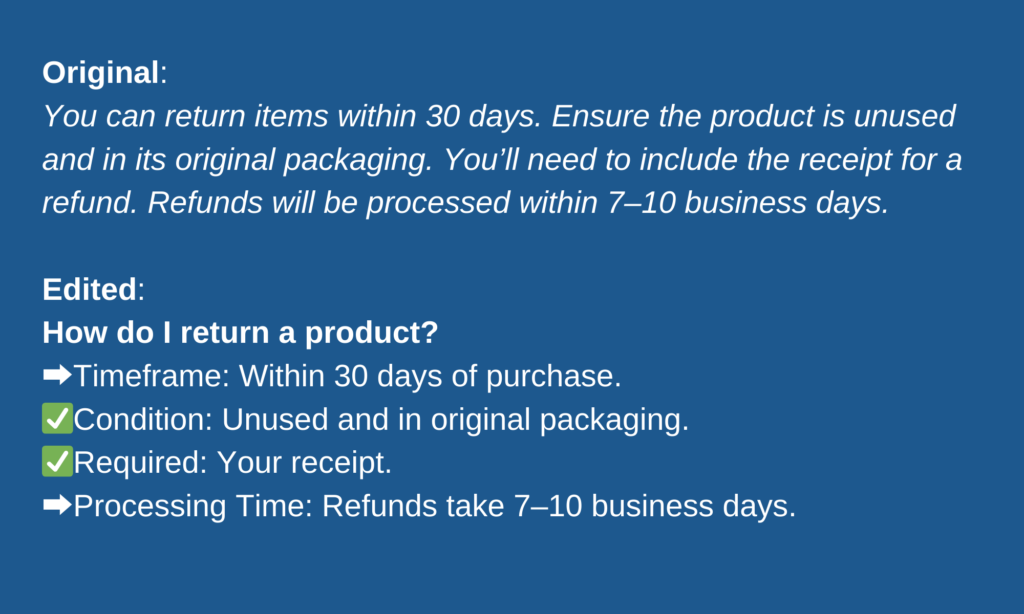
Group questions by category
- Group questions under headings like “Shipping,” “Returns,” or “Account Management” instead of throwing them all on one page.
- Use collapsible menus (accordion style) for large FAQ sections with clear headings (see how it’s done!).
- Limit each category to 5–10 questions unless otherwise necessary.
Write SEO-friendly questions and answers
- Frame questions in the same way customers are likely to search (e.g., How do I reset my password?).
- Include relevant keywords naturally in answers.
- Use schema markup to enhance search visibility.
Make it visually appealing
- Use plenty of white space to reduce visual clutter.
- Choose a readable font size so your page is readable on desktop and mobile screens.
- Add icons or symbols to make categories visually distinct.
Add links for more detailed information
- Include hyperlinks to user guides, product pages, or policy documents.
- Use clear anchor text like “Read our return policy” to direct users to relevant FAQs.
- Avoid linking to irrelevant or outdated pages.
Test and track
- Ask someone to review your FAQ for clarity and navigation issues.
- Use analytics tools and heatmaps to track which questions users click on most.
- Analyze search terms to identify new questions to add.
- Update your FAQs regularly (monthly, quarterly or half-yearly) to reflect new policies, products, or services.
Highlight updates or new additions
- Add a ‘What’s New’ section/bar at the top of your FAQ page for easy reference.
- Use tags like ‘Updated’ or ‘New’ next to recently added questions.
Include a search function
- When adding, make the search function accessible at the top of the page.
- Add an auto-suggestions feature to guide users as they type.
- Optimize the search feature to include partial matches and synonyms.
Localize content for international audiences
This is applicable if your customers span multiple regions:
- Include region-specific FAQs (e.g., shipping policies for different countries) and categorize and label them clearly.
- Translate your FAQ page into multiple languages.
- Use geo-targeting to display the relevant FAQ version automatically.
Treat your FAQ page as a living, evolving part of your website. You do more than just answer questions through an FAQ page—you deepen your connection with your audience with a simple and informative resource.
So here’s my question for this post: does your FAQ page exist to tick a box on your list of content things to do, or is it truly answering bothersome questions?